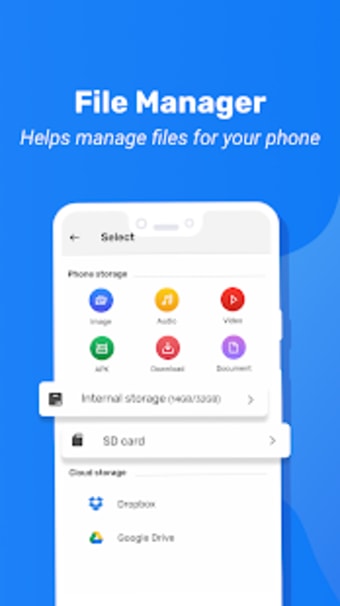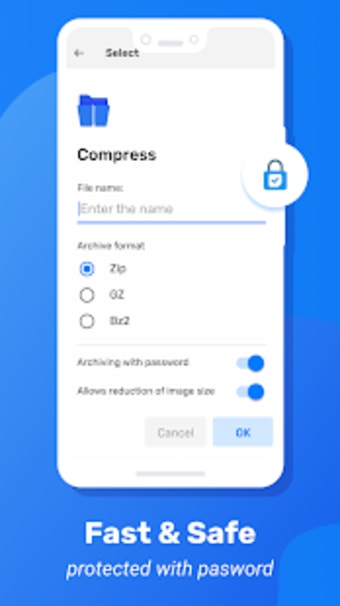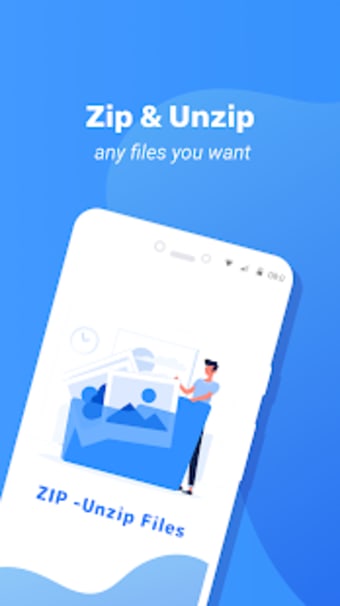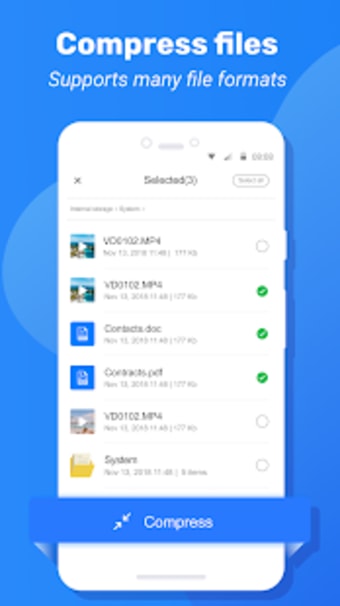Best Zip opener: Zip unzip files easily for android from TATA Studio Android App
How to use?
1. Download Best Zip opener: Zip & unzip files easily and then install it;
2. Open and scan the password of the file you want to open. Then you can open it with a quick scan;
. Click "Create Archive" to create the archive file;
. Open the archive file from the file manager.
What's New?
1. More stable, faster;
2. Scan more passwords;
3. Support open more file formats;
4. Improved GUI, UI design;
5. Improved performance;
6. Support for mobile device;
7. Add language support.
How can I get more help?
contact@curtissc.com
How to help us improve this app?
Best Zip opener: Zip & unzip files easily team would love to know what you think about Best Zip opener: Zip & unzip files easily.
You can easily rate it and write a short message about your opinion.